The KQB Calendar is a subscribable (it's a word, don't @ me) calendar of all upcoming league matches in our community. Stay up to date with the latest lineups from your iPhone, Android, or whatever calendar PC/Mac Calendaring App.
The calendar is really just a mirror of all the hard work put into the KQB Almanac, which you can find here:
Go there to get on the calendar!
Subscribing
First off, here's the calendar:
https://kqbdiscord.com/all.ics
OR, if you want to see just upcoming matches, or just upcoming events:
BUT WAIT! The calendar updates automatically. What you don't want to do is import all the existing events in the calendar to YOUR calendar, or otherwise just download it once.
Ya need to subscribe.
Unfortunately some calendar apps behave pretty bad, so here's our best pass at instructions. These are sorted from "works seamlessly" to "works jankiest".
iPhone/iPad
iPhones/iPads work really well, and you should see new matches pop up on your calendar 10 minutes or so after they're entered.
- Launch the Settings app on your iPhone or iPad.
- Tap Accounts & Passwords.
- Under the Accounts section, tap Add Account.
- Tap Other.
- Under Calendars, tap Add Subscribed Calendar.
- Type in
https://kqbdiscord.com/all.icsin the Server Field (or paste it in) Tap Next. - Use the Description field to give the calendar an easily recognizable name, like "KQB Matches"
- Leave username and password blank
- Tap Save.
MacOS Calendar App
The Mac Calendar App great too, and you should see new matches pop up within 10 minutes of them being entered.
- Open the Calendar app on your Mac
- File -> New Calendar Subscription
- For Calendar URL, paste in:
https://kqbdiscord.com/all.ics - In resulting dialog box, set Auto-Refresh to 'Every 5 Minutes'
Google Calendar (GCal)
Google Calendar works okay, however you won't see new matches show up for 6-8, maybe even 12 hours. It's a Google thing!
- Go to https://calendar.google.com
- In left sidebar: Other Calendars -> +, From URL
- In 'URL of calendar' paste in
https://kqbdiscord.com/all.ics - Click 'Add Calendar'
- Finally, go here: https://calendar.google.com/calendar/syncselect , and make sure the 'KQB Matches' checkbox is checked.
Android Phones/Tablets
Follow the above Google Calendar instructions, and ensure you already have Gmail setup on your Android device.
Next, on your Android device:
- Settings --> Find your Gmail Account
- Find the "KQB Matches" calendar in the calendar settings for this account.
- You should get to screen that resembles the below screenshot.
- Ensure
Syncis set to the On position.
Note: If you follow these instructions can provide more specific steps, would appreciate it!
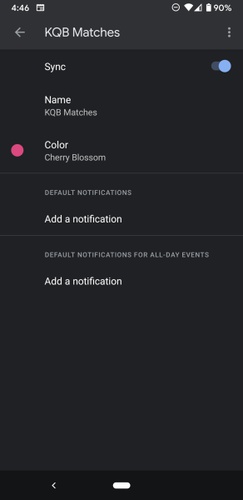
Outlook Live Calendar / Windows Live Calendar
Not recommended. You can subscribe by a URL, and will get whatever matches are already there, but new ones will never appear
If you figure out a solution to this, let us know.
Getting on the Calendar
This calendar is a mirror of the KQB Almanac, a community spreadsheet that includes all kinds of information about upcoming matches, teams, and more. It's a huge aid in scheduling matches.
So, to appear on THIS calendar, you need to get your match in the KQB Almanac first. See the ReadMe tab of the Almanac to see how it all works.
https://bit.ly/IGL-AlmanacThe KQB Calendar is a subscribable (it's a word, don't @ me) calendar of all upcoming league matches in our community. Stay up to date with the latest lineups from your iPhone, Android, or whatever calendar PC/Mac Calendaring App.
The calendar is really just a mirror of all the hard work put into the KQB Almanac, which you can find here:
Go there to get on the calendar!
Subscribing
First off, here's the calendar:
https://kqbdiscord.com/all.ics
BUT WAIT! The calendar updates automatically. What you don't want to do is import all the existing events in the calendar to YOUR calendar, or otherwise just download it once.
Ya need to subscribe.
Unfortunately some calendar apps behave pretty bad, so here's our best pass at instructions. These are sorted from "works seamlessly" to "works jankiest".
iPhone/iPad
iPhones/iPads work really well, and you should see new matches pop up on your calendar 10 minutes or so after they're entered.
- Launch the Settings app on your iPhone or iPad.
- Tap Accounts & Passwords.
- Under the Accounts section, tap Add Account.
- Tap Other.
- Under Calendars, tap Add Subscribed Calendar.
- Type in
https://kqbdiscord.com/all.icsin the Server Field (or paste it in) Tap Next. - Use the Description field to give the calendar an easily recognizable name, like "KQB Matches"
- Leave username and password blank
- Tap Save.
MacOS Calendar App
The Mac Calendar App great too, and you should see new matches pop up within 10 minutes of them being entered.
- Open the Calendar app on your Mac
- File -> New Calendar Subscription
- For Calendar URL, paste in:
https://kqbdiscord.com/all.ics - In resulting dialog box, set Auto-Refresh to 'Every 5 Minutes'
Google Calendar (GCal)
Google Calendar works okay, however you won't see new matches show up for 6-8, maybe even 12 hours. It's a Google thing!
- Go to https://calendar.google.com
- In left sidebar: Other Calendars -> +, From URL
- In 'URL of calendar' paste in
https://kqbdiscord.com/all.ics - Click 'Add Calendar'
- Finally, go here: https://calendar.google.com/calendar/syncselect , and make sure the 'KQB Matches' checkbox is checked.
Android Phones/Tablets
Follow the above Google Calendar instructions, and ensure you already have Gmail setup on your Android device.
Next, on your Android device:
- Settings --> Find your Gmail Account
- Find the "KQB Matches" calendar in the calendar settings for this account.
- You should get to screen that resembles the below screenshot.
- Ensure
Syncis set to the On position.
Note: If you follow these instructions can provide more specific steps, would appreciate it!
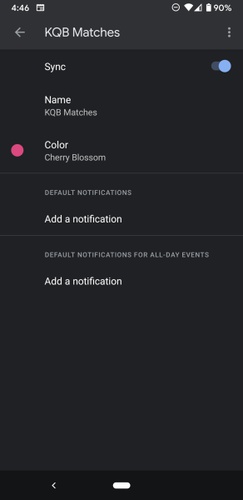
Outlook Live Calendar / Windows Live Calendar
Not recommended. You can subscribe by a URL, and will get whatever matches are already there, but new ones will never appear
If you figure out a solution to this, let us know.
Getting on the Calendar
This calendar is a mirror of the KQB Almanac, a community spreadsheet that includes all kinds of information about upcoming matches, teams, and more. It's a huge aid in scheduling matches.
So, to appear on THIS calendar, you need to get your match in the KQB Almanac first. See the ReadMe tab of the Almanac to see how it all works.